Online Marking Software: What are the key benefits of on-screen exam marking tools?
Are you using excel or paper to mark exams? It might be time to investigate new on-screen exam marking tools that can streamline your exam administration. Here we outline five key benefits that examining bodies have realised from the use of online marking software, as well as information on making the transition to online marking and the types of on-screen marking tools available.
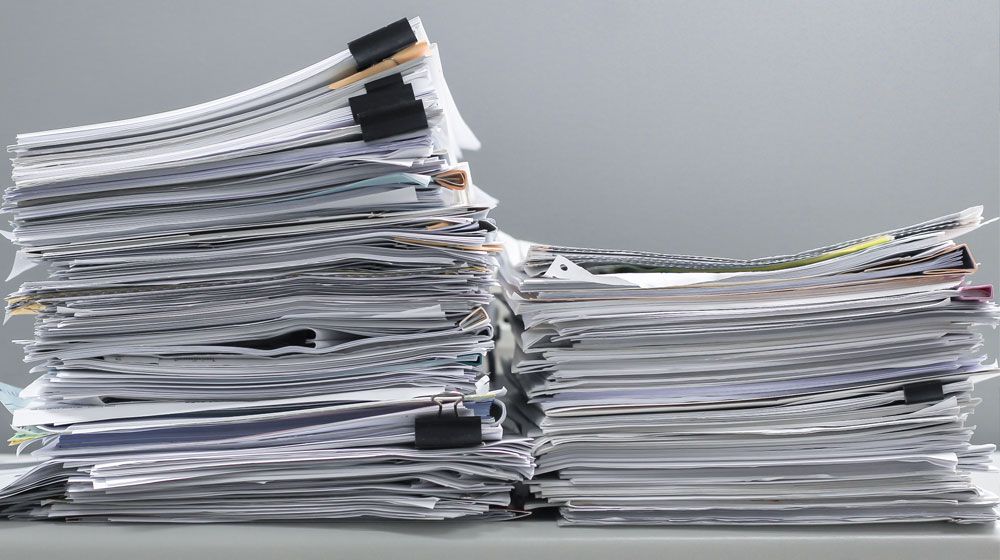
1. Administrative Time and Speed of Results
Marking paper scripts and entering results on an Excel spreadsheet is extremely time consuming. Trying to circulate paper scripts to multiple markers is cumbersome and inefficient, as well as risky from a security point-of-view. With online exams, auto-scorable question types are automatically marked on submission of the exam, with scores immediately available and securely stored. For questions that require manual marking, such as essays, drawings, audio, video or diagrams, using online marking software makes everything smoother and easier to manage. Advanced on-screen exam marking tools help with assigning marker roles, setting up automated workflows for multiple markers or even setting up a marker hierarchy, so no matter how long the paper or how many markers are involved, the process is efficient, quick and secure.
2. Quality Improvements
It is crucial for examining bodies to maintain consistent and high quality marking, and it’s also beneficial to reduce the number of scripts being sent back for review. E-marking, or on-screen marking, enables examining bodies to monitor markers throughout the marking process and maintain tight control at all times. For example, based on specified rules you can automatically route a percentage of scripts to a second or external marker for quality assurance purposes, as well as employ auto-stop features for markers whose scores are falling outside tolerances (see below). The streamlined workflow also makes it far less likely that there will be human error in calculating or transcribing results for a specific candidate. In addition, there are options to set up mark schemas or rubrics, that can set score boundaries for markers, thus limiting the risk of an incorrect mark value being assigned.
3. Standardisation of Marking
When you have a number of markers, it is always a challenge to ensure everyone marks to the same standard. With online assessment systems it is far easier to standardise the marking process. For example, a set number of scripts can be selected for standardisation, and all markers then mark these scripts, so you can check for deviation. It is also possible to seed control scripts within each marker’s allocation and you can set an auto-stop facility for markers who fall outside pre-defined tolerances. With e-marking you can also use double-blind marking, where every script that falls within a % range of a specified grade band, e.g. +/- 5% of the pass mark, can be rerouted to a second marker or the lead marker, with the ability to determine if the second marker sees the first marker’s score and notes.
4. Moderation of Pass Rates
When an exam has been marked and it is clear that the pass rate is either too low or too high, if you use paper or spreadsheets it is a long and difficult process to work out how to moderate results so that the pass rate becomes acceptable. Often, marking teams get locked away in a room for days until white smoke appears! However, with some online marking software providers, there are advanced results modelling tools available for moderation. With these tools, you can tweak the scores given for certain questions and immediately and graphically see the impact on the overall pass rate, saving a huge amount of time and effort. Obviously access to all of this functionality has to be tightly controlled, with all changes fully audit-trailed and the ability to roll-back any modifications made.
5. Security of Marking, Candidate Identity, Exam Papers and Results
Marking on paper or in Excel does not maintain a high level of security, as there is no way to comprehensively track who is accessing papers or where they are being sent. It is also much easier for mistakes to be made when entering results data. With on-screen exam marking, marker permissions ensure individuals can only access areas of the system that they are allowed to access, plus every access and action is completely audit-trailed. You can also use settings to ensure markers do not see candidate names, so both candidate anonymity and security is maintained. In addition, with advanced assessment systems, there is huge emphasis placed on secure data storage and processing, thus mitigating the risk that results or data can be lost.
Online marking software has huge benefits for examining bodies
Online marking software saves exam management teams a vast amount of time and energy, while at the same time increasing the efficacy, accuracy and security of marking and results. It also has a really positive benefit for candidates in that they can receive their results in a much quicker timeframe, which in turn ensures that your brand is more positively perceived. In addition, with on-screen marking tools it is much more straightforward to provide all-important feedback to candidates, for example parts of the syllabus in which they did not score well. This kind of feedback is invaluable, and is now expected and requested by candidates, as opposed to something that is optional for examining bodies.
Transitioning to Online Marking
The benefits of online marking are numerous, but it can hard to make the transition from paper-based marking to online marking with exam timelines to contend with. How you go about making this transition depends on what stage your organisation is at in terms of using online assessment. If you are already using online assessment software to author questions, assemble tests and deliver exams, then it is a logical next step to move to marking exams online as well.
However, if your organisation is currently running exams on paper, and doesn’t have the time and resources to move to delivering online, you can break this journey into steps. As the benefits of online marking are so tangible, one approach many organisations follow is to have the final paper exam scripts scanned into an online assessment system. That way you can easily and securely send scanned scripts to markers, instead of couriering around bundles of exam papers. An additional option here, is that scanning can be done in-country, so even if the candidates sit exams across the globe, the electronic copy can be “returned” rather than the paper copy. This can cut-down on cost and give faster exam-to-result turn-around times as shipping, customs clearance and other logistics are removed from the equation.
Once uploaded, the scripts can be routed electronically to markers. If a second marker needs to review scripts, this can be done at the touch of a button, and does not require scripts to be physically returned and then couriered a second time to another address. The whole process is simplified while security is increased. It also means that you can access the myriad marking and standardisation tools available, some of which are outlined below.
Online Marking Software Tools
There are many useful marking tools available in online assessment software. This is not an exhaustive list, but here is an outline of the types of on-screen marking tools that are now available to help you streamline your examination marking process.
- Marker Role
- Automated workflows for multiple markers
- Marker Hierarchy
- Standardised Marking
- Double-blind Marking
- Moderation Marking
- Marking by Script or by Question
- Marker Guidelines
- Rubrics
- Annotation of Scripts
- Marker Notes
- Anonymous Marking
- Marker Reports
- Marker Billing
- Graphical Moderation Tools
If this blog has been of interest, you can read more about other Benefits of Online Assessment here.



















